Getting Started
Step by step configure the Tonhub extension and links for your application
Overview
In this section, you will learn how to connect your application with Tonhub. It will allow configuring your application for convenience to authorize and make transactions in TON.
What is TON?
You can learn basic concepts about TON blockchain here.
Step-by-step guide
- Create a Remote connector.
- Create a session via a connector.
- Get an installation link for your application from the Tonhub Link Generator or Sandbox Link Generator.
- Create a Local connector for processing users' actions when running as an extension.
- Add the necessary meta tags in your application's head section.
- Use a session for request transactions or signatures.
Capabilities Example Extension
For a quick inspection try
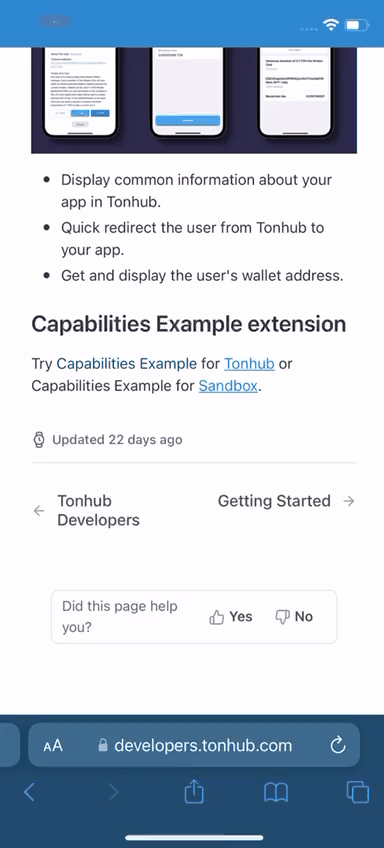
Capabilities Example demo
Updated 8 months ago