Staking Pool beginners FAQ
A frequently asked question about Ton Whales Staking Pool
FAQ list
-
How to calculate final profitability from one Staking Cycle?
-
I've sent the "Deposit" transaction into the Staking Pool, but my funds came back to me. Why?
1. How to calculate final profitability from one Staking Cycle?
In order to calculate the profits from the Staking Pool, use the following formula:
(Your amount in Staking Pool)* (The Total profitability of your Staking Pool) * 0.00004109 = The total amount you get per Staking Cycle
For example, if you put 1000 TON into a staking pool with 6.5% total profitability, then your profit for one cycle will be:
1000*6.5*0.00004109 ≈ 0.267 TON
Total profitability for Staking Pools displays here.
2. How much time does the full Staking Cycle last?
One full Staking Cycle lasts 36 hours.
3. When will the Staking Cycle for my Staking Pool finish?
a. Check this information with Tonhub wallet in the Staking section:
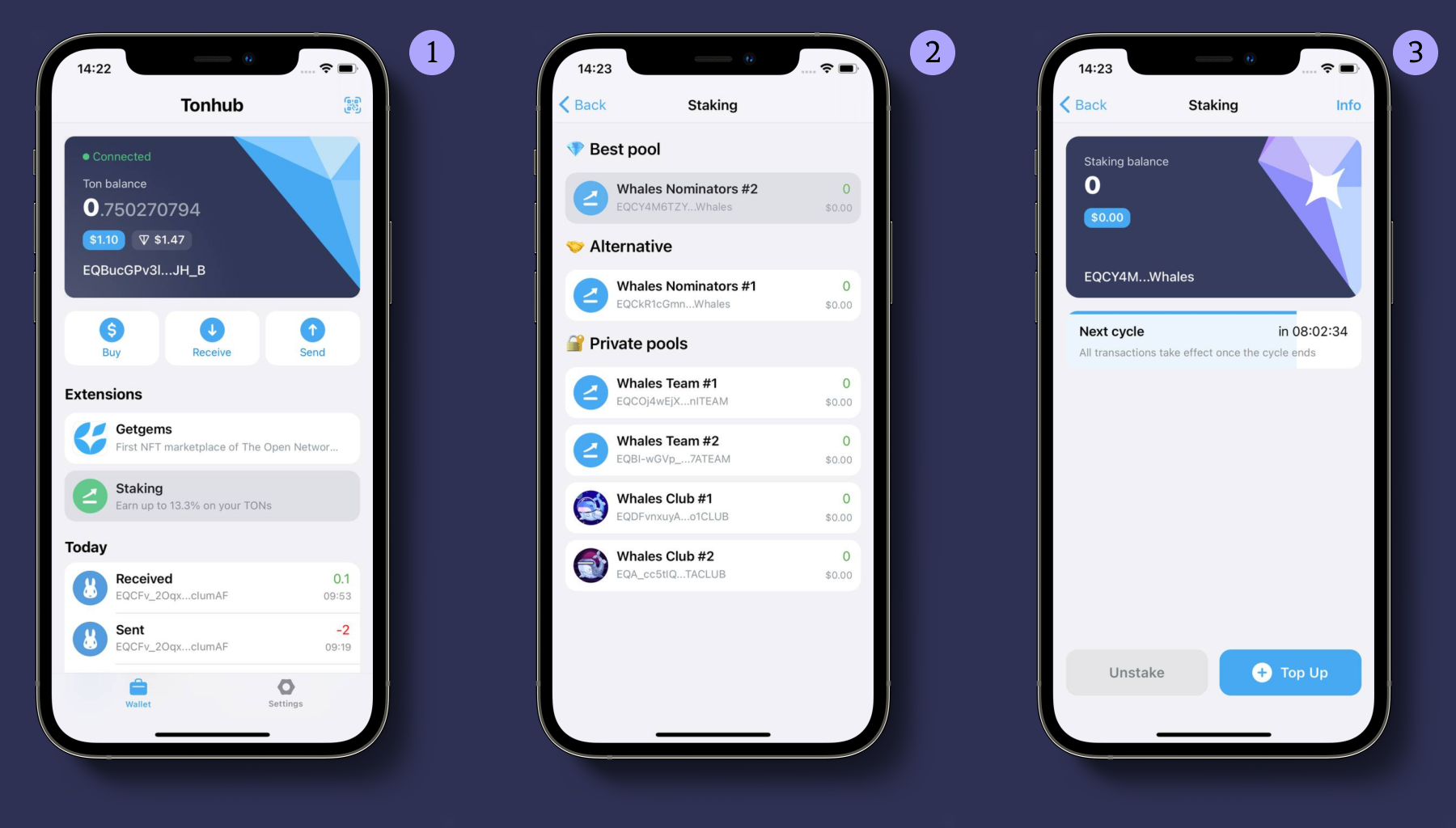
1 - Choose Staking from the main screen
2 - Choose your Staking Pool
3 - Check the time left until the Next Cycle
b. Check the amount of time the current Staking Cycle will last with Ton Whales site for your Staking Pool.
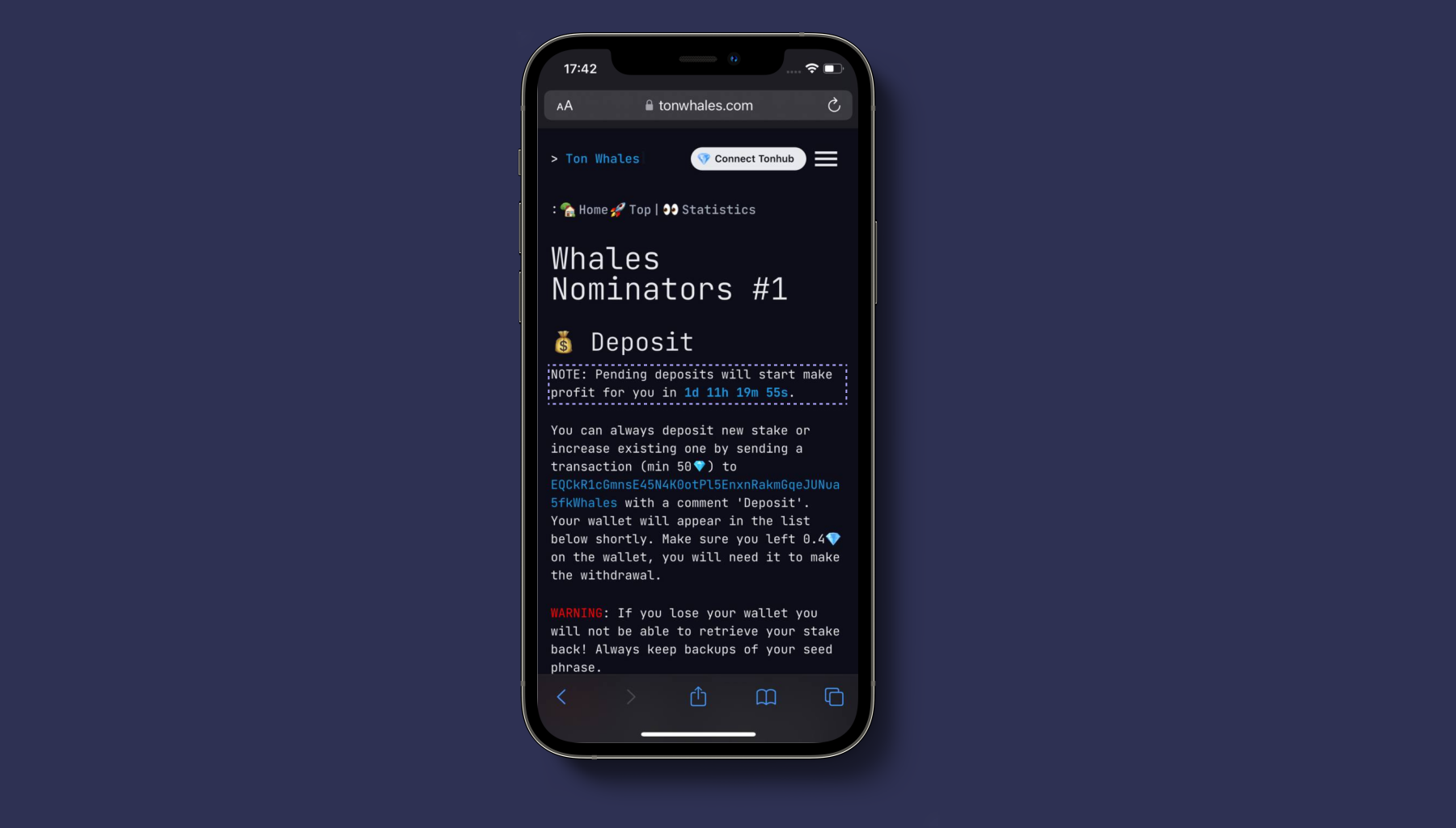
Ton Whales site - Time left until the Next Cycle
4. Why does the Total Profitability value change all the time?
The reward per Staking Cycle depends on:
- Value of funds currently placed in Staking Pool. For more value of funds in Staking, it will be a lesser reward per TON.
- Quantity of transaction in TON blockchain. For more transactions to be processed, there will be more rewards.
As these values change all the time, Total Profitability changes too.
5. How to Deposit my funds in the Ton Whales Staking Pool?
a. The most convenient way to do it with your Tonhub Wallet:
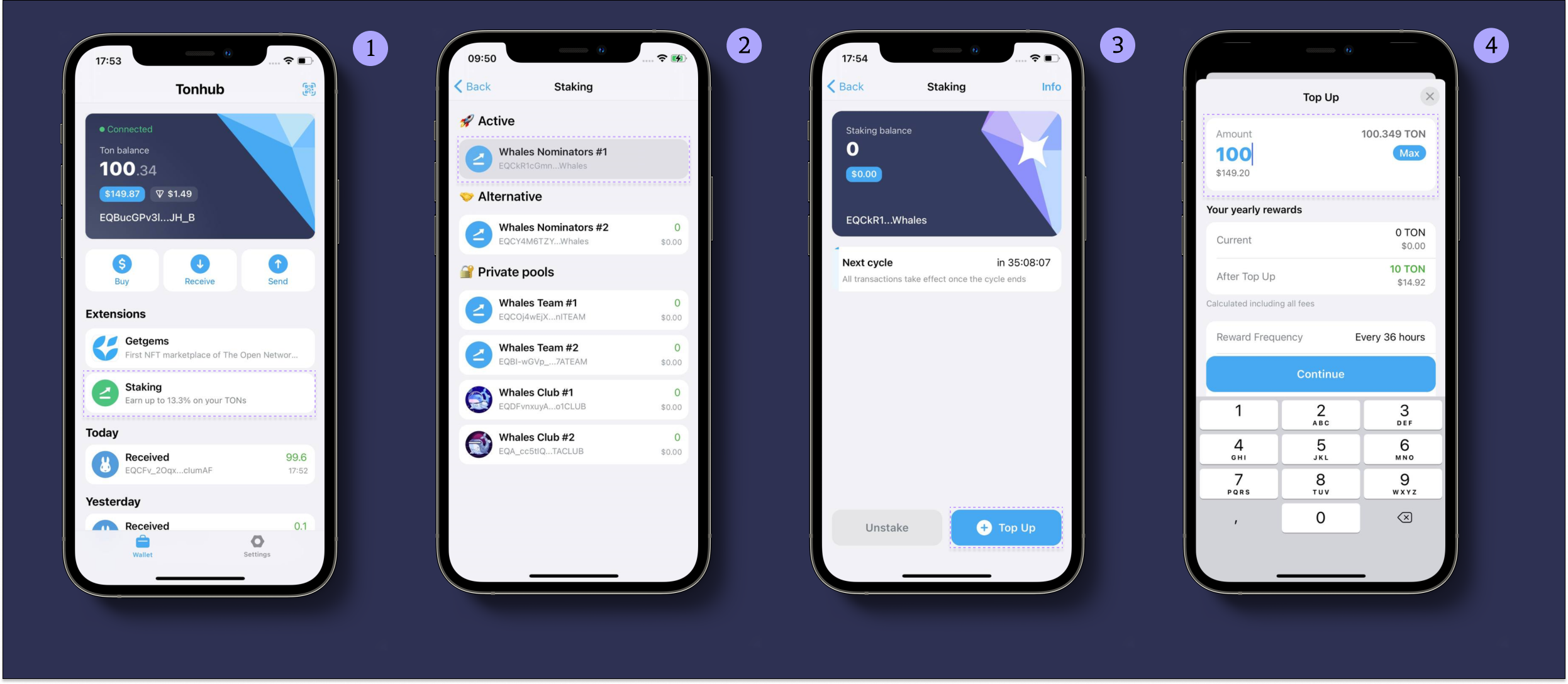
1 - Choose Staking from the main screen.
2 - Choose the Staking Pool you need.
3 - Tap the "Top up" button.
4 - Input the amount you want to deposit from your Wallet.
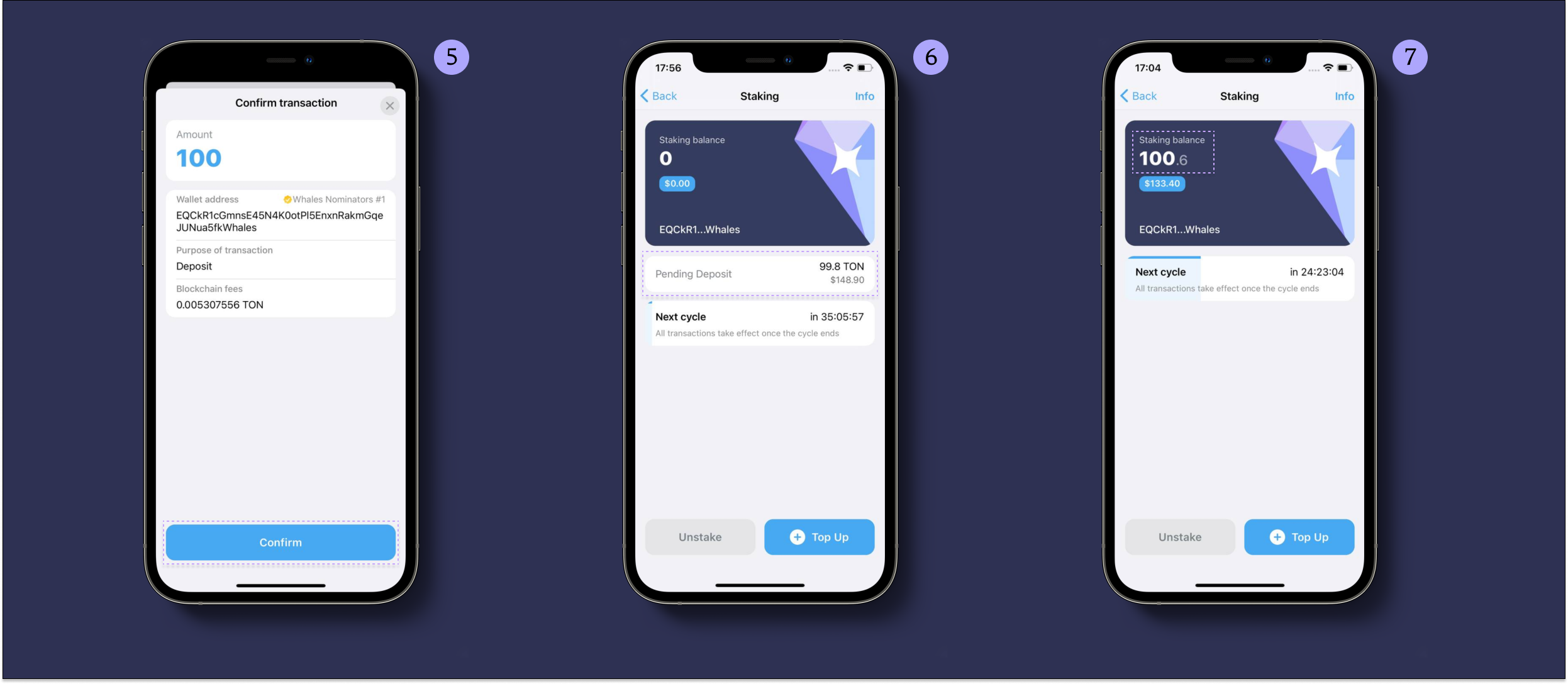
5 - Confirm the transaction.
6 - See your Pending Deposit
7 - At the next Staking Cycle your funds will appear Staking balance.
b. YouTube quick guides for Tonhub and Tonkeeper.
c. Follow Ton Whales site guide for Staking Pool:
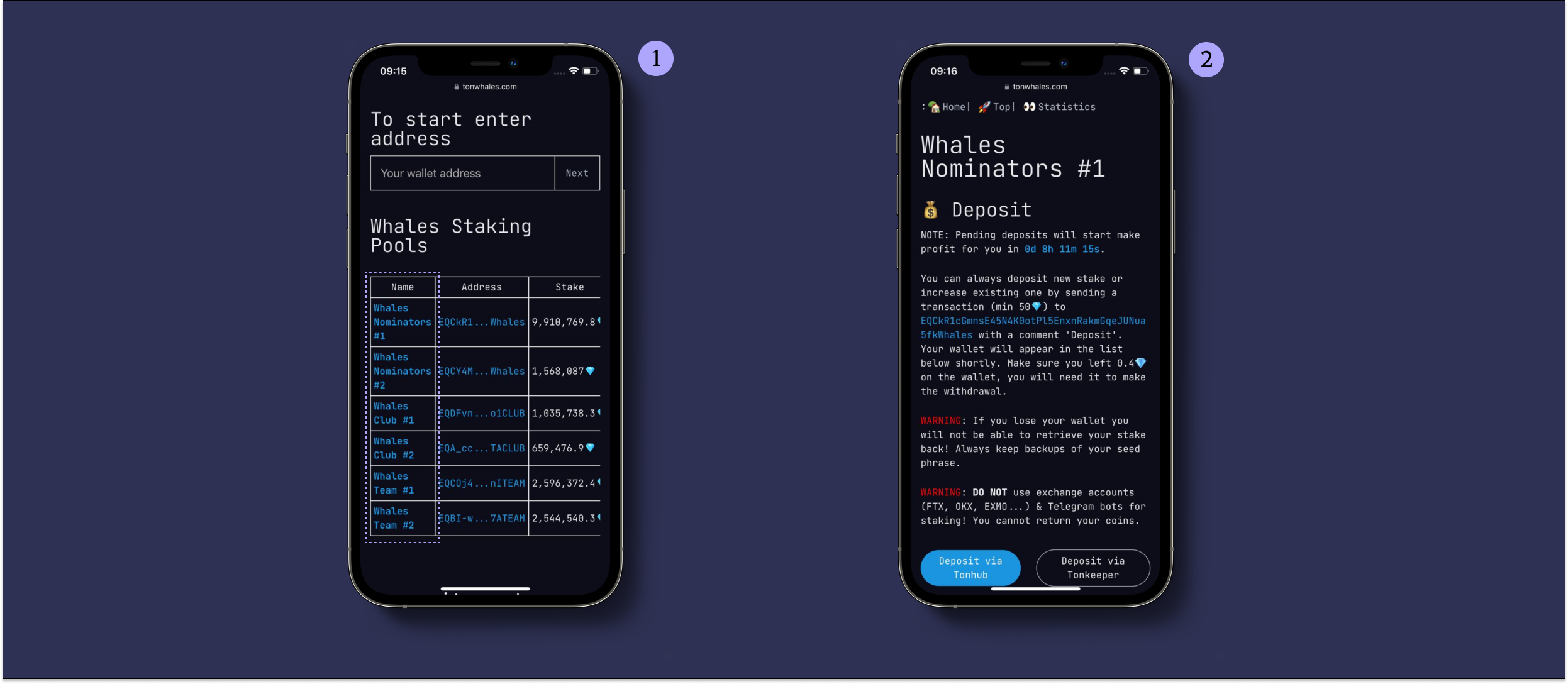
1 - Choose Staking Pool you want use
2 - Follow Deposit guide
Make sure you left 0.4 TON on the wallet, you will need it to make the withdrawal.
6. I've sent the "Deposit" transaction into the Staking Pool, but my funds came back to me. Why?
- The minimum amount for the "Deposit" request is 50 TON.
- Make sure you text the comment for the transaction matches exactly Deposit .
7. I've successfully sent the funds and received the transaction with the comment about the successful acceptance in the staking. How can I see my staked coins in staking?
a. You can check with Tonhub (supported versions from iOS 1.19.5, Android 1.19.2):
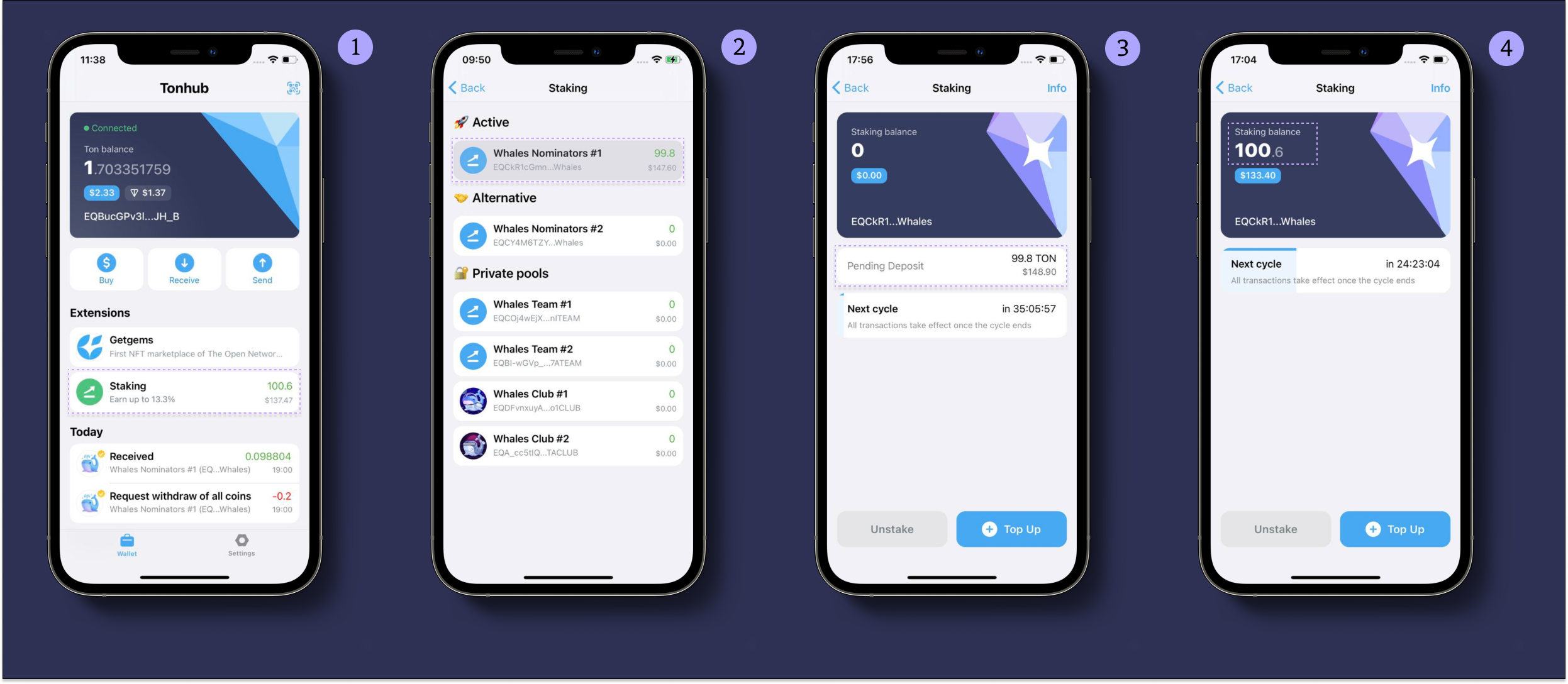
1 - Choose Staking from the main screen.
2 - Choose the Staking Pool you need.
3 - Your funds are in Pending Deposit if the next Staking Cycle had not begun.
4 - With the next Staking Cycle your funds will shift to Stake and display on the Staking balance.
b. You can check Staking Pool Stats with Ton Whales site:
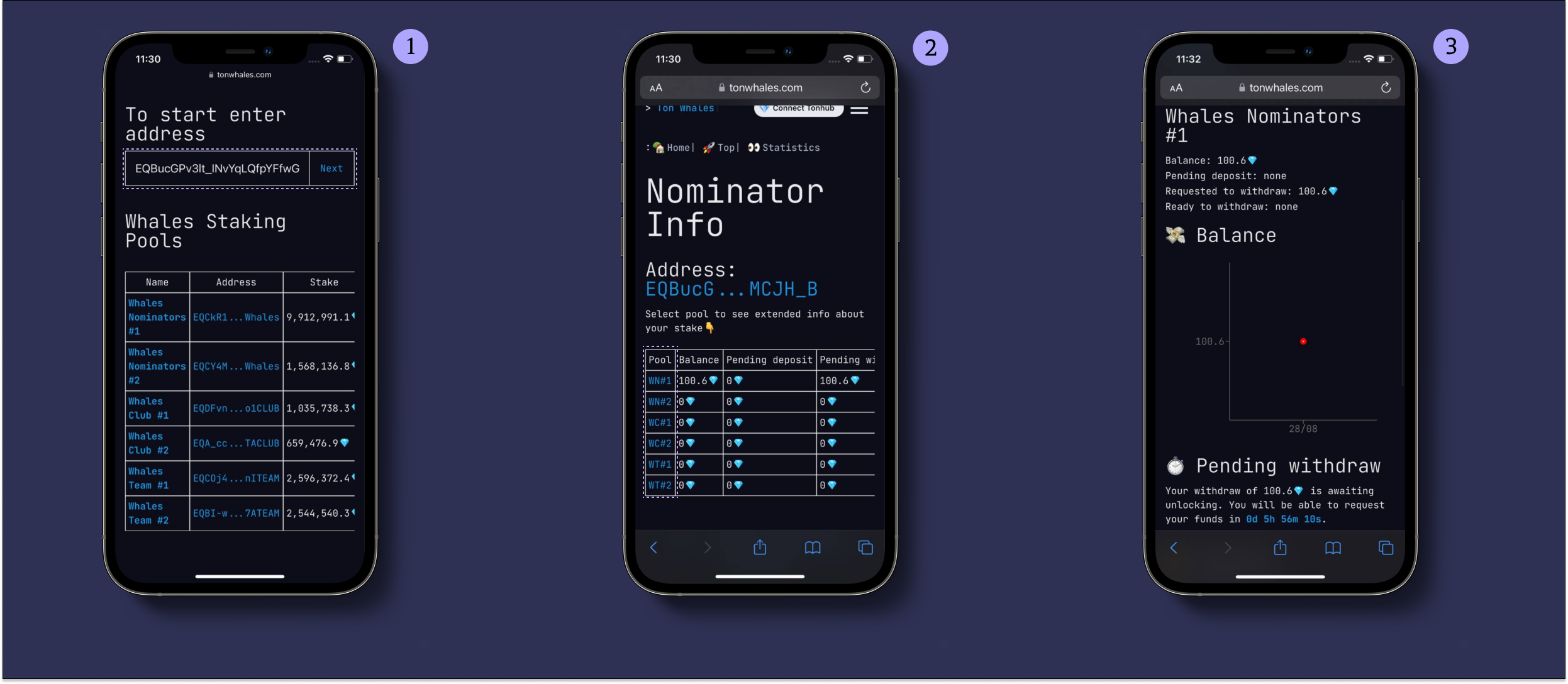
1 - Enter your wallet address and click "Next".
2 - Choose the Staking Pool you need.
3 - See your Staking Pool history.
8. I've successfully sent the funds to the Staking Pool, but after the end of the Staking Cycle, my funds remained in the "Pending" status. Why is this "Pending" displayed?
- You've sent your funds to the Team Whales Pool, it's available only for our employees or top fifteen NFT holders. If you want to join the Whales Corp check here.
- If you've sent your funds to the Whales Club Pool, you should have at least one TON Whales NFT in your TON wallet. If you bought NFT and placed it on sale to a Marketplace like getgems.io, your wallet has no NFT.
9. How to withdraw my funds from the Ton Whales Staking Pool?
For withdrawal of your funds, you should send a request "Withdraw" from your Wallet.
a. With a Tonhub it's more convenient to withdraw in a few steps:
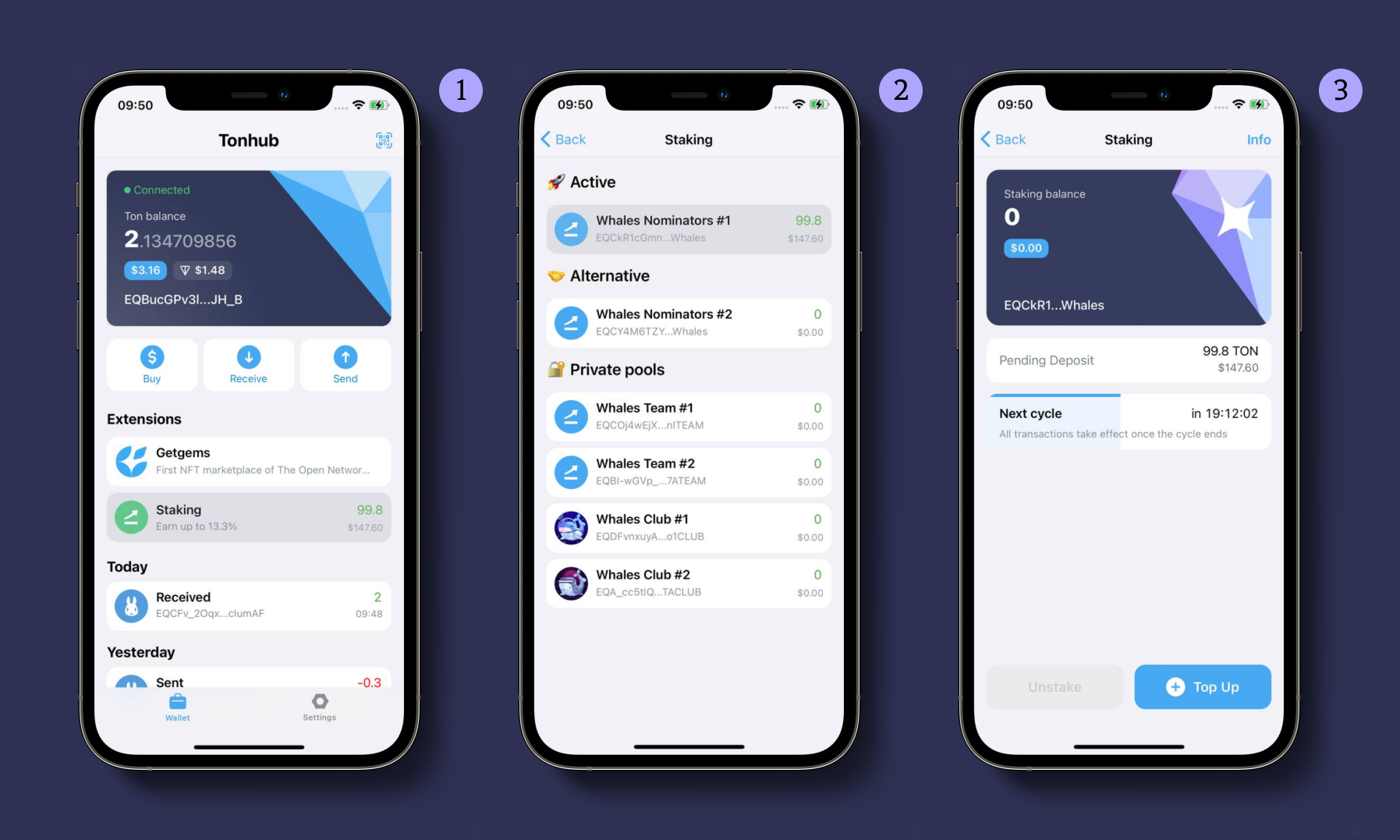
1 - Choose Staking from the main screen.
2 - Choose your Staking Pool.
3 - Click Unstake.
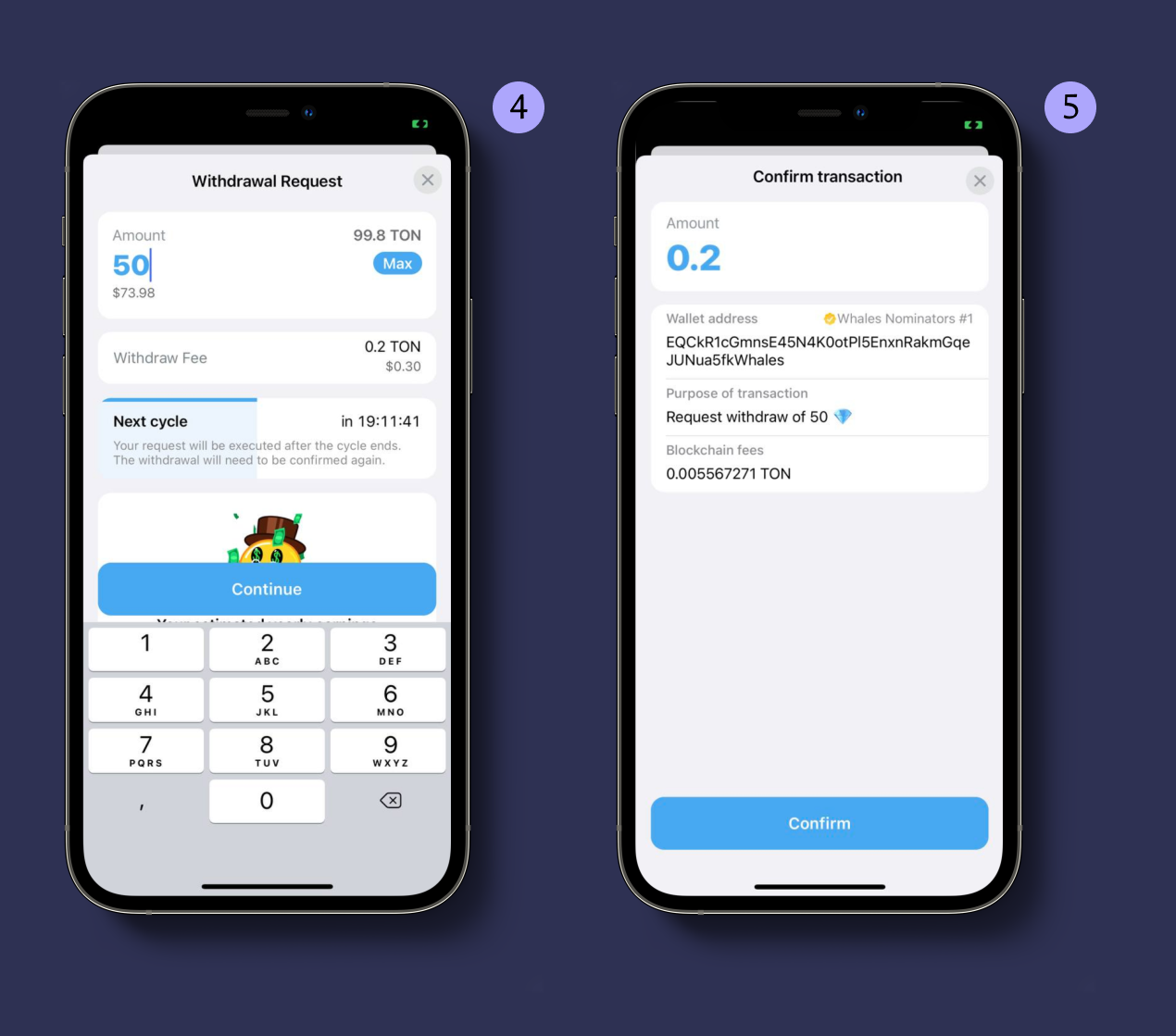
4 - Enter the amount you want to Unstake and tap Continue.
5 - Confirm the transaction.
b. With help of a guide on Ton Whales site.
c. Check the YouTube video guide for requesting "Withdraw" Tonhub or Tonkeeper.
10. I've successfully requested a withdrawal from the Stake. How long do I have to wait to receive my funds in my wallet?
If the Staking Cycle is over, you will get your funds immediately after you have sent the "Withdraw" request again.
If the Staking Cycle is still in process, wait until the Staking Cycle is over (0-36 hours) and send the transaction request again. After that, the funds will be instantly credited to your wallet.
You can check readiness for Withdraw with:
a. Tonhub in your Staking Pool details
b. On the Ton Whales site you can see your funds ready for transfer on your wallet in the “'Withdraw” column.
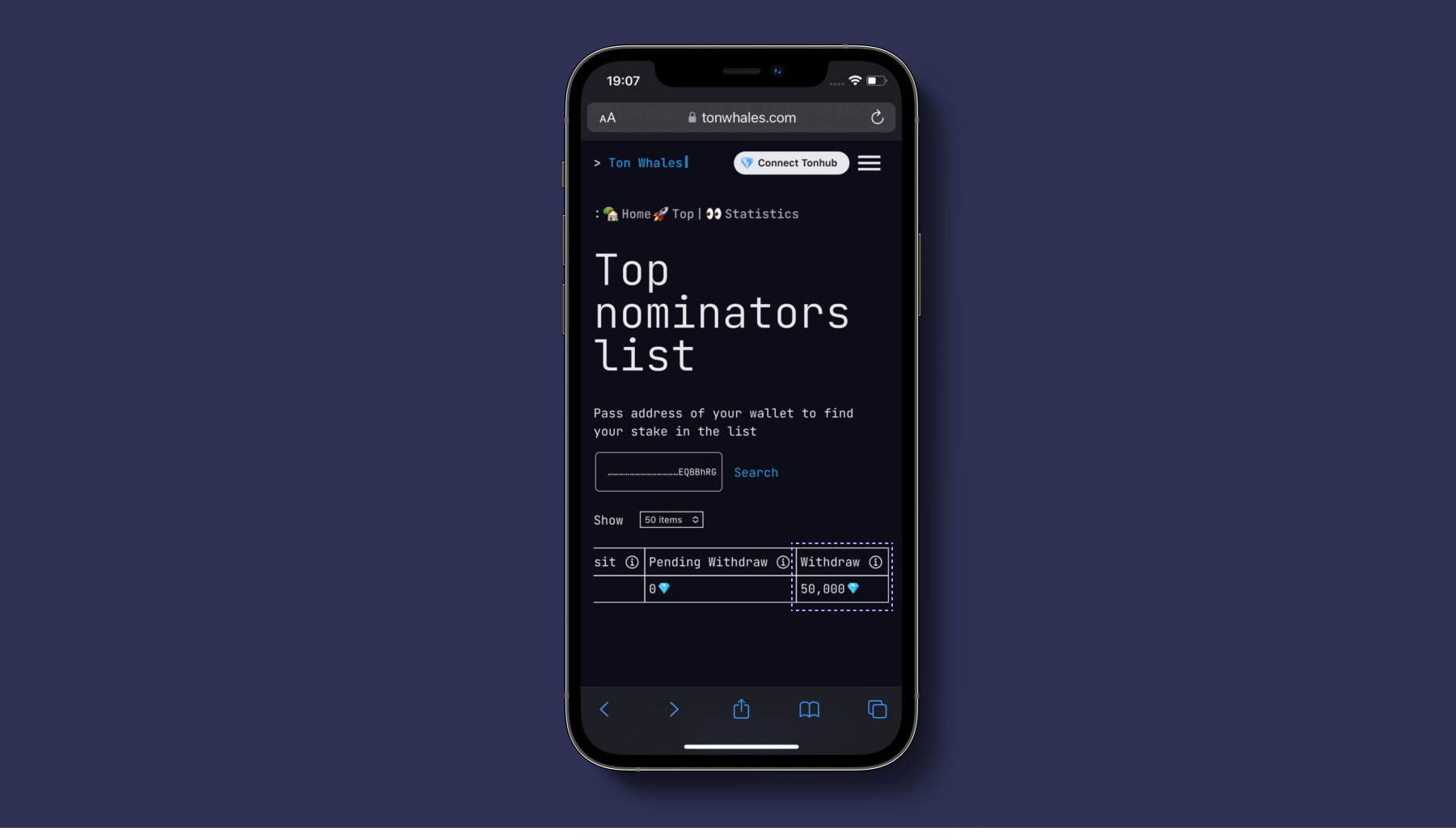
Withdraw funds status
11. I want to withdraw from staking but the error "There are not enough funds..." appear in Tonhub. Why do I see this error when I'm trying to withdraw my funds?
Make sure you have left 0.4 TON in the wallet balance, not on the Staking balance. You will need 0.4TON to make the withdrawal.
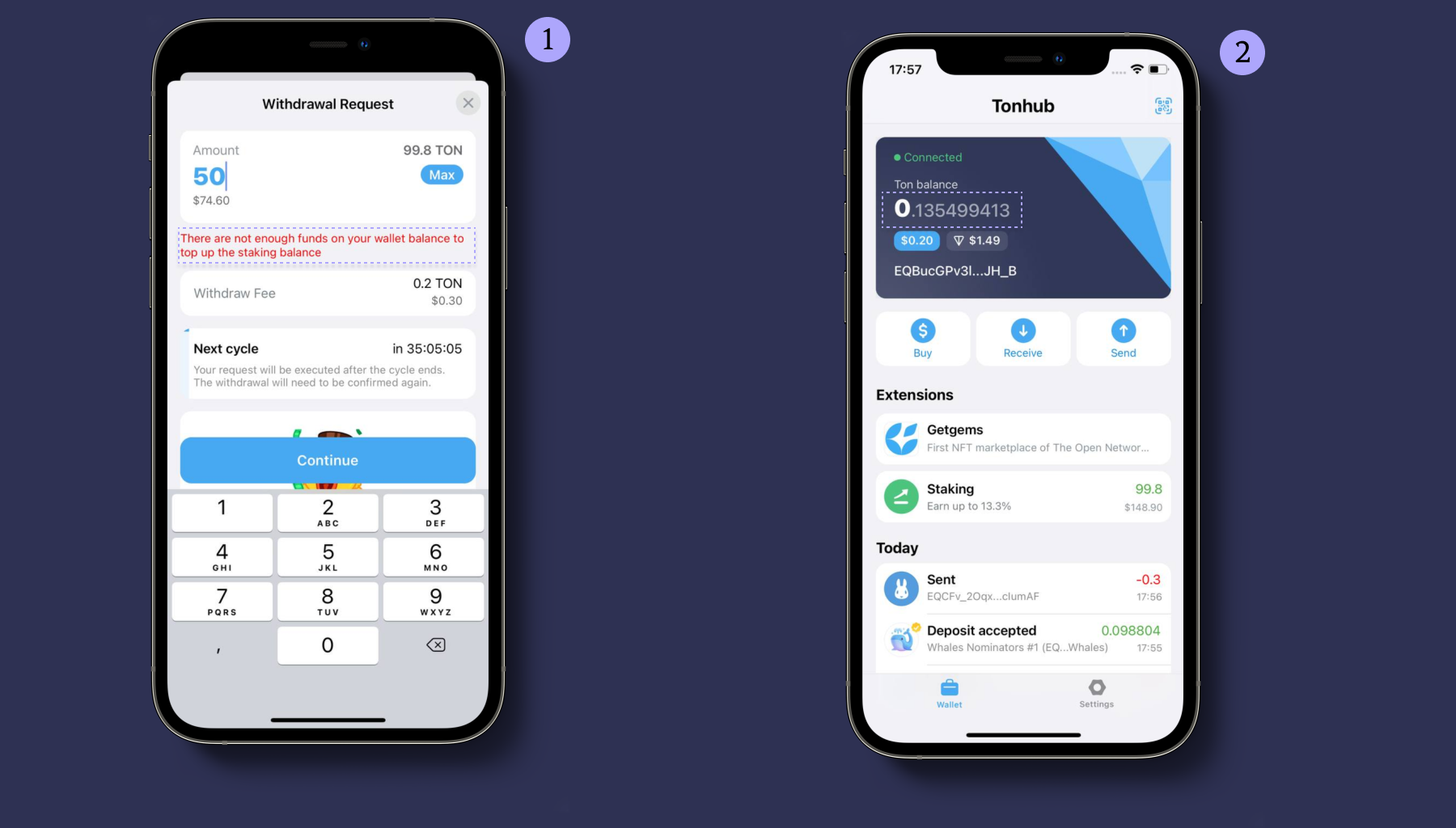
Withdraw error - not enough funds on wallet
12. Why do I have to send a withdrawal transaction twice to withdraw funds?
This is a feature of the smart contract. The first transaction will prepare your funds for withdrawal, and the second will send them to your wallet.
Updated 9 months ago